
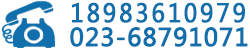

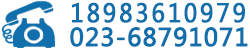

華為視頻會議終端TE50 2路HDMI高清視頻輸出接口。1路缺省為會場主視頻輸出接口,顯示本地會場的圖像。1路缺省為會場演示圖像輸出接口,顯示遠端會場的圖像。
VGA接口作為預留的演示圖像輸出接口,CVBS接口用于連接標清顯示設備。
TE50入會后主輸出顯示遠端會場圖像,輔輸出顯示演示圖像。
Two HDMI HD video output ports on the TE50. By default, one channel of video output is used to display the video of the local site. By default, one port is used as the presentation output port to display the video of a remote site.
The VGA port is reserved for presentation output. The CVBS port is used to connect to an SD display device.
After the TE50 joins a conference, the video of the remote site is displayed as the main output, and the presentation is displayed as the auxiliary output.
切換出菜單界面(用戶界面/遙控器界面)的方法:
長按遙控器的HOME鍵(主頁鍵)即可調出終端的圖形用戶界面。終端連接不同的輸出口都可以切換到菜單界面.
To switch between the user interface and remote control UI, perform the following steps:
Press and hold the HOME key on the remote control to display the graphical user interface (GUI). You can switch to the menu screen by connecting the endpoint to different output ports.