
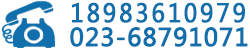

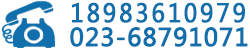

TE系列終端是否支持PPPoE方式入網
TE系列終端是支持PPPoE撥號上網的,登錄終端web界面,選擇“系統配置>網絡”,進入“IP”頁面啟用PPPoE功能,然后配置撥號方式,用戶名,密碼。
TE30是否支持PPPOE方式入網
TE30 PPPOE方式入網方法:
1. 登錄終端Web頁面,選擇“系統配置 > 網絡 > IP”。
2. 配置下列參數:
- “啟用PPPoE”設置為“啟用”。
- 分別在“用戶名”和“密碼”文本框內輸入從寬帶接入服務商獲取的帳號和密碼。
- “撥號方式”設置為“手動”或“自動”。
Method for the TE30 to access the network in PPPoE mode:
1. Log in to the endpoint web interface and choose System Settings > Network > IP.
2. Set the following parameters:
- Set Enable PPPoE to Enable.
- Enter the user name and password obtained from the broadband access service provider in the User name and Password text boxes respectively.
- Set Dialing Mode to Manual or Automatic.